A LAPTOP FOR WORK AND PLAY $2,999 list
The Acer TravelMate 8210-6038 is both. We’re not convinced, though, that its Blu-ray drive is much of a benefit. At 7.7 pounds, this TravelMate isn’t too travel-friendly. Much of this weight resides in the matte-finished 15.4-inch wide screen, which is useful for viewing documents side by side. The 8210 comes with a drive that lets you both play and burn Blu-ray discs. The system uses CyberLink’s PowerDVD BD, a fine program for HD playback. This desktop replacement laptop ships with Windows XP Professional, so it lacks Vista’s Media Center features. It has neither a remote nor physical playback buttons, so you’re stuck with the mouse or touchpad for controlling the video. These factors, combined with the price hike to the system caused by the Blu-ray drive, make the drive’s inclusion suspect. Despite our concerns about the drive, the 8210 is a powerful notebook for business or multimedia. Thanks to a 2.16-GHz Core 2 Duo T7400 CPU, 2GB of RAM, and discrete graphics, its performance equals that of a powerful desktop. That’s fitting, because at its weight you won’t want to lug it around.
PROS:Decent battery performance. Battery life.
CONS:Blu-ray drive doesn’t belong in this configuration. Really expensive.
|
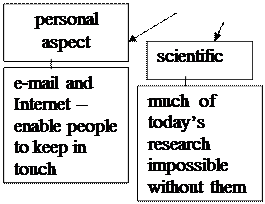 | 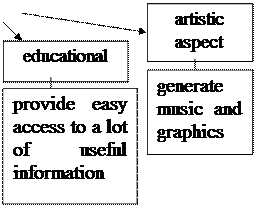 | ||||
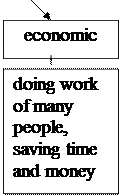 | |||||
Here are some opposing arguments:
· keep young people from reading/studying and adults from working;
· unemployment increases when workers are replaced;
· impersonal contact, dependence on computer screens;
· computerized art becomes mechanical and impersonal;
· too much money/time spent on developing computers.
Exercise 4.Look through the following abstracts and discuss each of them.
1. Three of the four best times of the year to purchase a laptop or desktop computer come around like clockwork. The first three are the holiday shopping season, the back-to-school period in August and September, and inventory clearance time in late January and February. The fourth time is variable from year to year. When a new technology is introduced, the channel tries to flush the older stuff. That's not predictable as a time of year, but has to do with when products are launched.
2. The CPU determines how quickly a notebook runs applications and performs on-screen tasks. Core Duo and Core 2 Duo processors are good choices for speedy processing.
3. The more installed memory your notebook has, the more applications you can run at once, and the better your notebook will perform. Ease of access aside, upgrading memory in a notebook is a bit trickier than with a desktop, so buy as much memory preinstalled as you can afford.
4.The specified size of a notebook's LCD screen represents a diagonal measurement. The larger the screen, the higher the maximum resolution and the more information you can view at once.
5. The larger the hard drive, the more data you can keep on your notebook. If you plan to work with databases, spreadsheets, or digital photo or video files, opt for a large drive.
6. The more expansion bays, the more options you have for switching in new optical drives or other storage drives; but switching drives takes time. Though high-end ultraportables typically have no extra bays, you can purchase external drives for them.
Exercise 5.Choose the topic you want to speak about.
1. Advantages of laptop/notebook over the desktop PC.
2. Tablet PC was designed for military purpose.
3. Most wearable computers are created by Japanese.
LESSON II
Exercise 1.These words you should know.
first degree – степень бакалавра
university degree - университетский диплом
subordinate – подчиненный to staff – набирать кадры
qualification – квалификация, право занимать какую-л. должность
( подтвержденное документом )
Exercise 2.These terms you should learn.
technician – техник technical support - техническая поддержка
desktop publishing - (DTP) настольная издательская система, настольная редакционно-издательская система, НИС
off-the-shelf software - массовое (покупное) ПО
in-house software - программное обеспечение для внутреннего (ис)пользования
Exercise 3.Don’t mix such words.
to back up – делать копию to keep up – поддерживать;
to build up –монтировать, строить, создавать
to set up - основывать, настраивать
to start up – пускать в ход to free up – освобождать
to catch up – наверстывать to upload - пересылать, загружать
Exercise 4.Check your memory: to encounter a problem, well-paid and low-paid, company car, freelancer, to amend something, to recruit somebody.
READ AND TRANSLATE THE TEXT
Jobs in IT
There are a lot of different jobs in IT, some of them require special knowledge and a university degree, and the others need experience first of all.
The latest survey of the labour market carried out by one of the US employment agencies gives the following results. There are three the most essential jobs for almost any company: security specialist, IT support engineer and IT systems engineer. These people are well-paid and get good benefits from their company, for example a company car. Also if you want to work as a freelancer a software engineer or designer will be the choice for today. It is reported that most people with a university degree in IT work as a systems support engineer (analyst programmer), while the job of a computer services engineering technician requires a lot of experience and is low-paid nowadays.
Security specialist is a person who tests the security of networks systems and advises customers how to introduce and maintain security policies including: setting up secure passwordsystems and installing firewalls, keeping out hackersand dealing with viruses. Off-the-shelf systems are ready-made systems that are purchased from systems suppliers. In-house systems are developed by the employees of the company.
An IT support engineer is a professional who provides help for computer users by designing, building and maintaining information technology systems. He can start out in his career by working on a help-desk.
An IT systems manager is responsible for developing and implementing computer software that supports the operations of the business. A university degree is usually required but not necessarily in computing. The best qualification for becoming a manager is experience.
A software engineer/designer produces the programs, which control the internal operations of computers. They use program libraries to produce programs. They also design, test and improve programs for a variety of purposes including computer-aided design and manufacture.
A computer engineering technician is responsible for installation, maintenance and repair of computers and peripherals. They install, test, troubleshoot, upgrade and carry out routine maintenance on hardware, ranging from personal computers to mainframes.
A systems support engineer is an analyst programmer who is responsible for maintaining, updating and modifying the software used by a company. Some of them specialise in systems software that involves use of machine code and specialized low-level computer languages. They may sort out problems encountered by users including amending an area of code in the software, retrieving files and data lost when a system crashes.
ASWER THE QUESTIONS:1. What jobs in IT do you know, besides mentioned in this text? 2. What is the difference between an IT support engineer and a computer engineering technician? 3. Why do you think the latter one is low-paid? 4. Is it difficult to become an IT systems manager? Prove your opinion? 5. Do you want to be a software engineer/designer? 6. Why are the security specialists so essential for business? 7. Do you want to choose one of the mentioned jobs? Explain your choice. 8. What is firewall? What is its function? 9. Should the employees and their employer install a password system? 10. Will secure password system keep the company’s secrets in any case? 11. What is a help-desk? 12. Are you satisfied with your Internet provider’s technical support? If not, explain. 13. Why do you think your Internet provider has a good technical support? 14. In what sphere will/do you work (software or hardware technical support, programming, installation and repair, network)? 15. Do you want to be a boss or to be a subordinate? Why?
VOCABULARY EXERCISES
Exercise 1.Give the equivalents to the following English and Russian words and word combinations:
· IPS provider, technician, technical support, implemented software, to set up secure password system, CAD, CAM, troubleshoot, systems software, application software, updating, system crash.
· специалист по устранению неисправностей, специалист по системам, техник, инженер - системный программист, компьютерная служба помощи, техническая поддержка (пользователей), специалист по разработке аппаратуры, администратор (системы) безопасности.
Exercise 2.Match the words and their explanations from these two columns.
| 1. Web master | a. a person who works as part of a telephone service that helps users solve problems that occur on computer systems |
| 2. systems analyst | b. a person who writes applications programs |
| 3. systems programmer | c. studies systems in an organisation and decides how to computerise them (change the system into one controlled by computers) |
| 4. help-desk troubleshooter | d. a person who administers a Web server |
| 5. applications programmer | e. maintains the link between PCs and workstations connected in a network |
| 6. network support person or computer engineer | f. a person who specialises in writing systems software |
Exercise 3.Complete the following definitions with jobs from the box.
IT professionals
| software engineer security specialist blog administrator help-desk technician DTP operator hardware engineer network administrator webmaster |
1 A ______________ designs and develops IT devices.
2 A ______________writes computer programs.
3 A ______________edits and deletes posts made by contributors to a blog.
4 A ______uses page layout software to prepare electronic files for publication.
5 A ______manages the hardware and software that comprise a network.
6 A _______designs and maintains websites.
7 A __________works with companies to build secure computer systems.
8 A _______helps end-users with their computer problems in person, by email or over the phone.
Exercise 4. up- and -up verbs. Fill in the gap with the correct form of the verbs from this list:
back up keep up build up set up catch up start up free up
upload update upgrade
1. To avoid losing data, you should ____ your files regularly. 2. You can _____ your PC by adding a new motherboard. 3. Delete some files to ____ space on your hard disk. 4. Data is _____ from regional PCs to the company's mainframe each night. 5. The operating system boots when you _____ your computer. 6. She's taking a course to ______ her knowledge of computing. 7. The computer checks the memory when it _______. 8 He ______ a website to advertise his travel company. 9. You can ____ with developments by reading PC magazines. 10. If you miss a class, you can study the hand-outs to _______. 11. The image in a digital camera is ______ from a red, green and blue image.
Exercise 5.Read the dialogue.
Interviewer : Now that the course is over, how do you keep up?
Brad: That's the difficult thing. You get a lot from work when you're thrown into situations you don't know much about. You have to learn fast.
Interviewer: Well, I see.
Brad: I've noticed a few times when I've gone to customers who want something fixed that I don't know about that I learn really fast.
Interviewer : So you're teaching yourself.
Brad: Yes. You have to do this from books and manuals and by reading the PC magazines.
Interviewer : Did the college give you any advice on the best magazines to read?
Brad: No.
Interviewer : So how did you get that information? How did you know where to look for help?
Brad: There was one lecturer. He used to work for a chip company. Even the college technical staff used to ask him for advice. He gave us some advice on where to look. The magazines themselves often recommend books to buy. The Internet is good. You go to the Microsoft websites and the manufacturers' websites also help.
Interviewer : That's not something the college gave you. They didn't say, well, 'Here are a useful set of Web addresses'?
Brad: No. There was a set book on support, which was useful but it was full of mistakes so you had to check it against other books to make sure what was right.
Interviewer : OK. One last question. Would you ever go back to college?
Brad: Yes, I'd like to do my degree some time but it's getting the time and the money to do this.
Exercise 6.Explain the following terms in your own words.
Workstations, network, troubleshoot system, printed circuit boards, software, microchips, file server, peripherals, upgrade, mainframes, updating, systems software, machine code, low-level computer languages, a system crash, application programmes, systems software.
Exercise 7. Write an annotation to this text.
Becoming Certified
Suppose you're a support engineer. You're stuck in a job you don't like and you want to make a change. One way of making that change is to improve your marketability to potential employers by upgrading your skill-set. If you're going to train yourself up however, whose training should you undertake? If you need certificates, whose certificates should they be? Even if you get those certificates, how certain can you be that your salary will rise as a result? One solution is the range of certifications on offer from Microsoft.
Microsoft offers a large array of certification programmes aimed at anyone from the user of a single program such as Microsoft Word to someone who wants to become a certified support engineer. There are a lot of certificates to study for too. If you're the proud holder of any of those qualifications, then you're entitled to call yourself a Microsoft Certified Professional (MCP).
Once you've decided which track you want to take, you should consider just how qualified you already are in terms of experience and knowledge. Will you need to go and take some courses with a training company, or are you the type who can make good use of self-study materials? How much time do you have to devote towards this? Will your employer pay for your course? Will it grant you leave to go and do the course on either a full-time or part-time basis?
The key question here is experience. This will not only influence the amount of work you'll have to do to get up to speed for the exams, it could also mean the difference between passing or failing the exam.
If you decide a training course will help you out, don't let the title of a course alone convince you that it will be suitable or cost effective. Find out exactly what the course offers and whether there so are pre-requisites for attendants. You should also find out what the training company is prepared to do if attendants don't have the minimum knowledge necessary to be on the course.
As exams are replaced by 'updated' ones, you need to upgrade your certification to stay current. Ultimately it's your responsibility to make sure you stay up to date. If you don't, you lose your certification until youtake an update.
As a support engineer, you get the satisfaction of knowing that you passed a tough test, and the happy knowledge that your network manager is sweating a bit over the fact that you could be head-hunted at any time.
GRAMMAR EXERCISES
Exercise 1.Put the verbs in brackets into the correct form.
